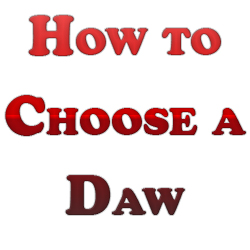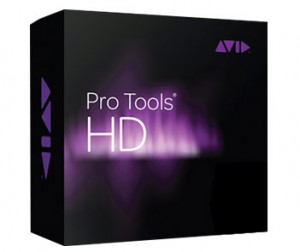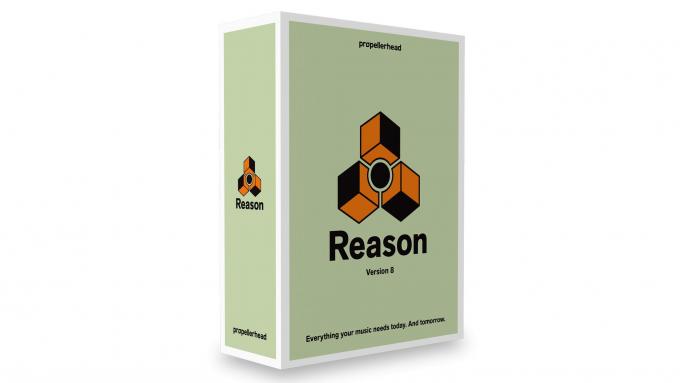DAWs, short for digital audio workstations, are the mediums with which artists and producers record and create music nowadays. This is software which can handle every aspect of audio production, from recording tracks to mixing them to even mastering them, getting the audio ready for either a digital or a physical release.
There are a number of different DAWs on the market these days and while you’re likely familiar with the more popular ones by name, there are plenty more which are worth your attention.
In this article I’m going to address how to choose a DAW by giving an overview of several of the more popular options both premium (pay) and free available today.
Before I go any further though, I want to point out that most DAWs today can handle 90% of the tasks you throw at them or the features you’re looking for, and if they don’t come built in there are hundreds if not thousands of digital plugins which you can download for pay or free in order to accomplish what you need. That’s my way of saying there is no one perfect DAW, but depending on how serious you are about music production will have a bearing on which you should be looking at.
How to Choose a DAW
Ableton Live
I’ll begin with my main squeeze in Ableton Live. Originally intended to aide musicians and DJs in live situations, making playback and edits quick and easy, musicians in all genres and backgrounds quickly caught on to the potential of this software.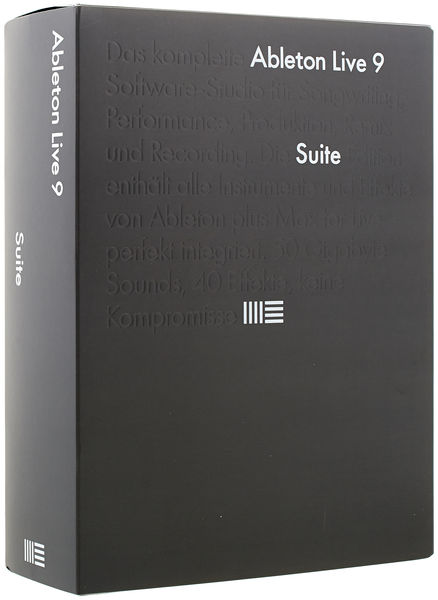
I can attest to this software being for everyone because I started out on Ableton Live version 5 and later upgraded to both 8 and most recently 9. 10 recently launched and you know I’ll be looking into that, as well. Other people have tried to get me to switch to their DAWs of choice over the years but I find Live versatile as they come.
With a sizeable effects and plugins rack included stock with whatever version you get, top notch editing and control options in the studio or on the stage, this is my DAW of choice.
And while it seems to be predominantly utilized by DJs, producers, or artists who make predominantly dance music, again I can attest how versatile and intuitive this software is and now several versions later I doubt I’ll ever make a switch.
Cubase
Cubase is one of the most established names in the DAW field, with the first version having come out in the late 80’s and the first truly established and widely used version coming for Windows in the early 90’s.
They basically pioneered and introduced VST plugins and instruments in the mid to late 90’s, so you can largely thank them whenever you go to drop a compressor or virtual keyboard into your set.
This software has had 8+ unique versions to improve upon itself, making it one of the most popular and well known options for producers around the world.
Along with Ableton Live, Protools is one of the most popular digital audio workstations because of its combination of an intuitive user interface and its powerful capabilities.
Whether you’re looking to record, mix, or master audio, Protools has a quick and clean looking interface which can handle most any workflow you employ, making it the choice for a lot of professional mixing engineers and producers.
Logic
Logic is sometimes called a more user friendly version of Protools. The reason they tend to get lumped together is because, outside of Garage Band, these are the two most popular DAWs for Apple based operating systems.
The interface is a bit easier for musicians to pick up and play with, creating music as they go. There are also more instruments to work with out of the box, making it great for composing and for songwriters specifically.
Generally the consensus is that Logic is arguably better for musicians looking to record at home because of the inclusion of more virtual instruments and plugins for creating music, whereas Protools is more designated for producing, mixing, and mastering audio.
Reason is another solid DAW choice which boasts a nice user interface and lots of professional and realistic sounding plugins and instruments stock. In fact I own a copy of Reason and run it as a “slave” (the technical term believe it or not) to Ableton Live when I have it open.
I just open Live, then open Reason which automatically puts it in slave mode and after I drop an external instrument into a midi track within Ableton Live, I can go over and dial up whatever I want to use over in Reason. Many of the synthesizers and keyboards specifically in Reason I like to use in my projects in place of the one’s Live has built in or even some of the 3rd party options I have, as well.
Presonus Studio One
I have bought a couple of audio recording interfaces over the years from Presonus and with them I have received free copies of their own personal DAW, called Studio One.
This is another solid choice and is a great first DAW if you’re new to recording because it’s more powerful than most of the completely free and beginner’s options and gives you a lot more functionality.
Plus you’re getting a solid piece of recording hardware (I would know) with it and taking a nice leap over the free DAW options at the same time.
Audacity
Audacity doesn’t have a lot of features or depth which most of the other DAWs on this list boast, but it offers one of the most user friendly, intuitive pick up and play interfaces you’ll find. Most of the features are found in the menu bar at the top of the screen, so it’s like working with a program in Windows.
You can track with Audacity and add a number of aesthetic tweaks to your music quite easily and immediately with its number of “plugins”. A nice feature of Audacity is that it allows you to convert your audio to most any format within the program. Although Live is my main squeeze, I still use Audacity to convert my WAV and AIFF files to MP3 or whatever format I need because of the range of options they give you over conversion.
Audacity is a nice jumping off point just to get a feel for recording, but you’ll likely quickly find that you’ve hit a ceiling once you’re ready to do slightly more advanced tasks.
Reaper
Reaper is a decent piece of audio production software which I would put ahead of Audacity but not in the same stratosphere as Live, Logic, or Cubase.
Although Live gives me similar functionality, I like Reaper when I want to seamlessly change a key or tempo of a song. Sometimes I listen to a song whether it’s one of mine or one of another artist’s at different tempos or in different keys to get my own ideas for new songs. Or if I have an uncompleted idea of my own, I’ll load up what I have so far into Reaper then tweak it accordingly with its “FX” plugins to breed new ideas or get past my writer’s block.
Garage Band
Garage Band is responsible for starting the careers of many amateur musicians and engineers because of the ease with which you can create a piece of music. Accessibility was the focus here as this software came and still comes stock with many Apple products. Like Audacity it’s a nice jumping off point, and if you find you like what you can do in Garage Band but feel like you’ve hit a ceiling, then you can make the investment in Logic and continue from there.
I mentioned that many other musician friends have tried to influence me to switch over to their DAWs of choice. Really the best choice for you is what you feel most comfortable with. Most manufacturers offer demos so that you can experience their DAW firsthand albeit with slightly dampened functionality, but enough to give you a more than adequate feel for the software.
I recommend you take advantage of these demos when working how to choose a DAW, then try doing the same handful of basic tasks over and over in each environment to decided which feels most natural to help you make your decision.