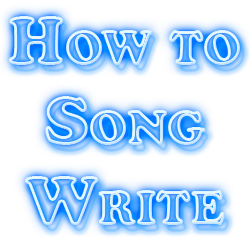Firewire Vs. USB, an age old question (at least in the last few years when Firewire and USB became available). 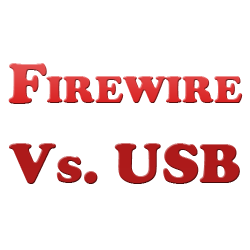 In this article we’re going to talk about the major differences between the two so that you have the facts and can decide which is a better system to work with for you.
In this article we’re going to talk about the major differences between the two so that you have the facts and can decide which is a better system to work with for you.
Firewire Vs. USB Data Transfer Rate
The major difference worth understanding between Firewire and USB is the data transfer speed. USB 2.0 transfers data at roughly 480 mbps whereas Firewire 800 transfers data at, well, 800 mbps.
As you can see, Firewire 800 transfers data at nearly twice the speed of USB 2.0. This comes in handy when you need to transfer large amounts of data in real time without issue such digital audio recording.
Asynchronous Vs. Isochronous
Whereas USB is predominantly asynchronous, Firewire has an isochronous mode, meaning it can carve out a certain dedicated amount of bandwidth which other devices cannot touch. The stream of data is able to flow freely so you don’t experience any glitches or collisions of data like you can with USB’s asynchronous mode where that constant stream of data can be inhibited by other devices to use that same pipeline, resulting in pops and issues on your tracks when recording because some of the audio data gets lost.
It’s not a given that this will happen with USB, but the odds are much higher because of the design.
Firewire Vs. USB Cost
Given the above two points, Firewire generally costs a bit more and is taken more seriously than USB 2.0 for recording. It’s more expensive both for firewire cables vs. USB cables and for getting a Firewire port on your computer vs. a USB port. Because Firewire is used for very specific purposes which the average person has little need for like video or audio recording, very few computers and laptops come with Firewire ports standard.
Instead you either have to special order your computer with a Firewire port, or you can get a converter card for your computer to make it compatible with Firewire which is what I did. My converter card from SIIG (highly recommended):
It can be more expensive especially if you have to go out of your way to finance Firewire, meaning your computer isn’t already equipped with it. Plus the preamp which I recommend, the Presonus Firestudio Mobile, uses Firewire and costs $250, a full $100 more expensive than it’s similar USB counterpart, the Presonus Audiobox which goes for $150.
Ultimately the decision of going Firewire Vs. USB is yours to make, but now you know the basics between the two.
You can also try purchasing the Audiobox or another USB based preamp from a place with a decent return policy, test it out for awhile, and if you find any glitches in your recordings which aren’t related to your software, then you might think about returning it and swapping it out for a Firewire enabled device.